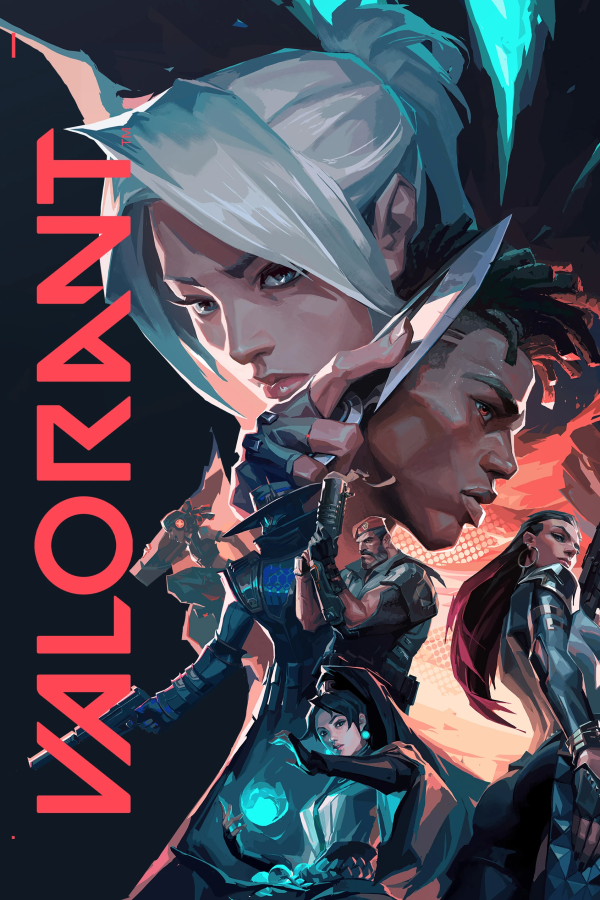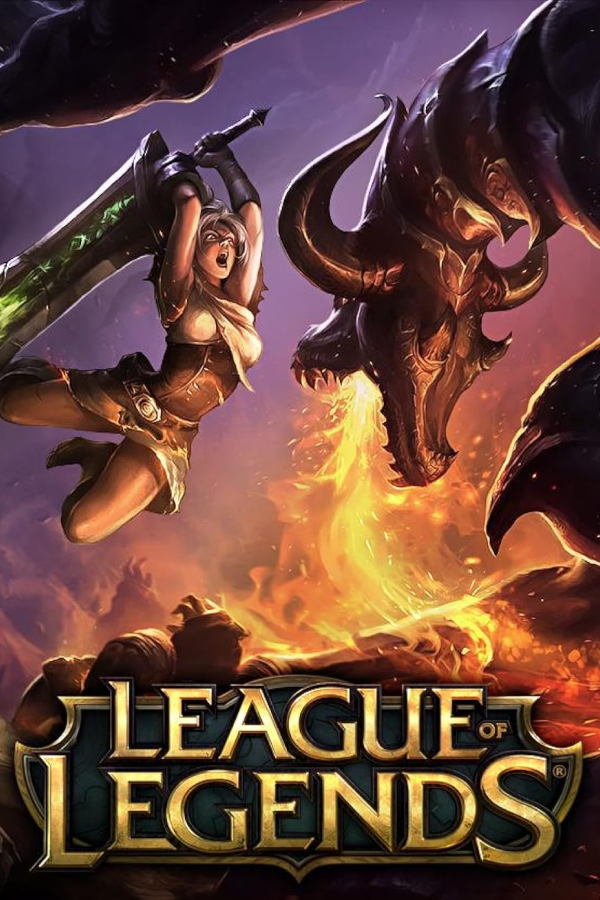Choose a plan
FREE trial
FREE
3 days
Test ExitLag before
subscribing to a paid plan,
with full feature access
monthly
Rs.1,199
per month
You pay Rs. 1,199 +tax
for 1 month of access
-12.5%
QUARTERLY
Rs.1,049
per month
You pay a one-time cost
of Rs. 3,147 +tax
for 3 month of access
-25%
YEARLY
Rs.899
per month
You pay a one-time cost
of Rs. 10,788 +tax
for 12 month of access
Prices are exclusive of applicable taxes.
Select your preferred plan and get instant access to lag-free gaming.
NOTE: You may only subscribe to a new plan after expiration of the current plan.
Terms and Conditions
Features
Here’s What You Get
and Others Don’t
Real-time Optimization
Connect to the game server through the fastest route without unnecessary traffic - all with a single button press.
Traffic Shaper
ExitLag optimizes the traffic data to flow efficiently through the fastest routes available.
Multi-Internet
Enjoy uninterrupted gameplay by using multiple connections, automatically switching to a backup if one fails.
FPS Boost
Increase FPS by optimizing the PC operating system settings, boosting your gameplay while maintaining stunning visuals.
Games
Your Favourite Games
Are Now Lag-Free
OPTIMIZE GAMES ACROSS
A VAST GLOBAL NETWORK OF SERVERS